Passed my Salesforce Platform Developer 2 Multiple Choice exam
Today I passed the “Salesforce Platform Developer 2” multiple choice exam that I wanted to for a long time. Eagerly waiting for the email from Salesforce with the certificate.
I completed the “Super Badges” by Dec 2017, didn’t have the courage to take the exam until now.
There are reasons why I was resisting the temptation to take the exam for a long time.
- You don’t get to work on all the topics the exam tests you in your day-to-day coding life.
- Even if you work on those topics chances of you remembering and recollecting purely on your experience alone is not possible (at least in my case).
- Test will be mostly of those edge case scenarios for which you have to remember the “limitations and Considerations” quite well.
For all the reasons stated above I would recommend anyone to take some time to prepare well before appearing for the exam. Well that’s what I did.
Here is what I did to prepare for the exam:
Go through the developer guides fully at least once
Read below websites guides: These will guide you on how to prepare for the exam.
Notes by Raja Islam was helpful:
My Notes : they are actually URL links to the topics that I felt one should try to remember as much they can for the exam.
Process Builder VS VisualFlow:
SOAP – User Authentication
Client applications must log in using valid credentials for an organization. The server authenticates these credentials and, if valid, provides the client application with:
- a sessionIdthat must be set into the session header so that all subsequent calls to the Web service are authenticated
- a URL address (serverUrl) for the client application’s Web service requests
Visualforce performance:
Performance profiling using developer console:
SandBox:
Index fields:
Query Plan:
Sharing – Declarative Sharing Vs Apex Managed Sharing:
Asynchronous Calls from Visualforce and Continuation Class:
SOQL OFFSET Vs queryMore():
Templating Visual Force:
<apex:message> error message at component level
<apex:messages> all error message at for all component at page level
<apex:pagemessage> presenting custom messages in the page using the Salesforce pattern for errors, warnings and other types of messages for a given severity
<apex:pagemessages> This component displays all messages that were generated for all components on the current page, presented using the Salesforce styling
Considerations for using webservice key word:
Asynchronous Apex:
Annotations in Apex:
https://developer.salesforce.com/docs/atlas.en-us.apexcode.meta/apexcode/apex_classes_annotation.htm
InvocableMethod Vs Process.plugin:
Callout Limitations:
Trigger and Order of execution:
Loading test data from static resource:
Location Based SOQL queries:
Differences Between ConnectApi Classes and Other Apex Classes:
<Originally Posted on : >
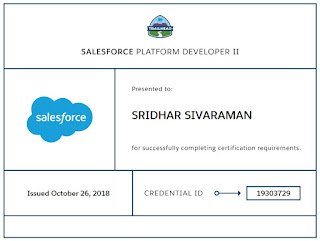

Comments
Post a Comment